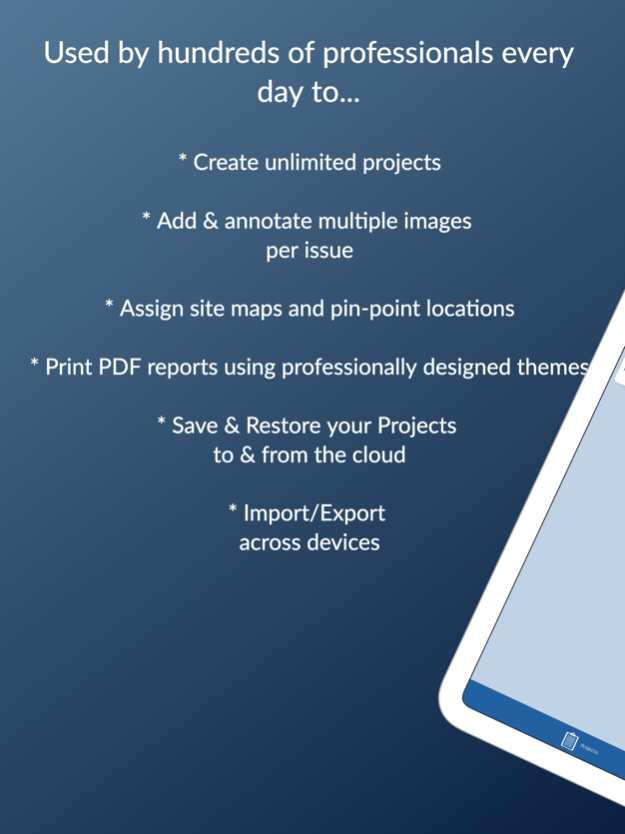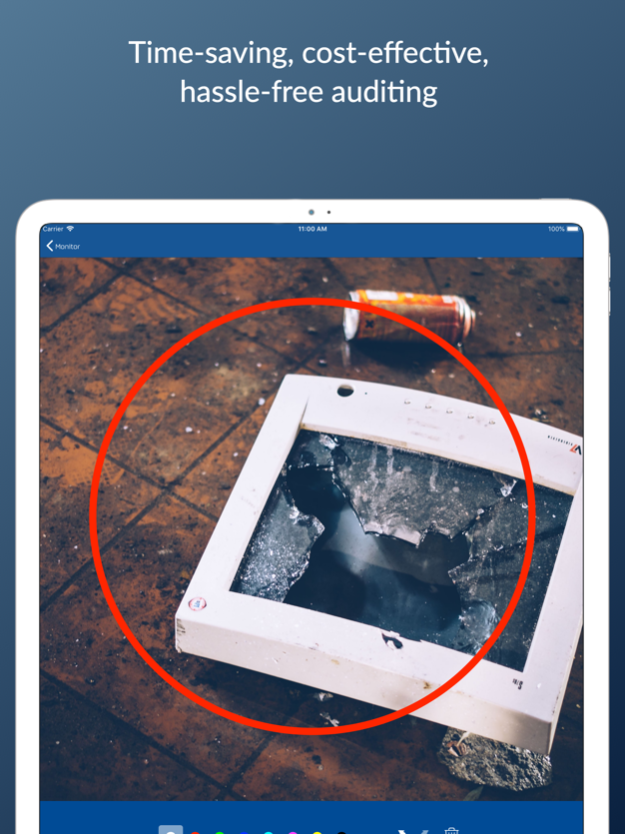Snag List Pro - Audit & Report 1.8.16
Paid Version
Publisher Description
Snag List Pro makes auditing and reporting quick and easy - whether for personal or professional use.
Record, photograph and annotate issues directly on your device, then print or share a full report via PDF.
Clean and simple to use, Snag List Pro includes the following features:
Record issue with titles and multiple photos
Assign issues to the relevant person and add your comments
Annotate photos with a range of tools to highlight problem areas
Create limitless numbers of Projects and Issues
Add client details, dates and other information to your projects
Print and share professional PDF reports for each project
Save and restore your Projects to/from the cloud.
Import and Export your Reports (to move to another device).
Add your company logo, auditor name and signature
Customise headings and terminology to match your industry
Snag List Pro is the perfect auditing tool for Professional and Home users.
Oct 14, 2022
Version 1.8.16
Fix for bug when trying to share a PDF report on iOS16.
About Snag List Pro - Audit & Report
Snag List Pro - Audit & Report is a paid app for iOS published in the Office Suites & Tools list of apps, part of Business.
The company that develops Snag List Pro - Audit & Report is Boluga. The latest version released by its developer is 1.8.16.
To install Snag List Pro - Audit & Report on your iOS device, just click the green Continue To App button above to start the installation process. The app is listed on our website since 2022-10-14 and was downloaded 43 times. We have already checked if the download link is safe, however for your own protection we recommend that you scan the downloaded app with your antivirus. Your antivirus may detect the Snag List Pro - Audit & Report as malware if the download link is broken.
How to install Snag List Pro - Audit & Report on your iOS device:
- Click on the Continue To App button on our website. This will redirect you to the App Store.
- Once the Snag List Pro - Audit & Report is shown in the iTunes listing of your iOS device, you can start its download and installation. Tap on the GET button to the right of the app to start downloading it.
- If you are not logged-in the iOS appstore app, you'll be prompted for your your Apple ID and/or password.
- After Snag List Pro - Audit & Report is downloaded, you'll see an INSTALL button to the right. Tap on it to start the actual installation of the iOS app.
- Once installation is finished you can tap on the OPEN button to start it. Its icon will also be added to your device home screen.